First of all we must make sure Tomcat accepts installations by scripting instead of the human html GUI version. In the tomcat-users.xml file, located in something similar to this:
/var/lib/tomcat7/conf/tomcat-users.xml
Make sure that the admin user, whatever his name is, has the role manager-script. Here's the important part of my file:
<tomcat-users>
<role rolename="manager-gui"/>
<role rolename="manager-script"/>
<role rolename="manager"/>
<role rolename="admin-gui"/>
<role rolename="admin-script"/>
<role rolename="admin"/>
<user username="admin" password="somethignsecret" roles="manager-gui,admin-gui,manager,admin,manager-script,admin-script"/>
</tomcat-users>
~/.jenkins/jobs/UnitConversion/workspace/target/Unitconversion.war
For this Jenkins job, go to the settings page and add a new post-build action. Choose the "Deploy war/ear to a container".
In this view make sure the path to the packaged war is relative to the workspace area of the job. Most probably it will be "target/yourapp.war".
Now, rebuild your job and when inspecting the console logs you should see that the war/ear is installed!
Deploying /home/johan/.jenkins/jobs/UnitConversion/workspace/target/Unitconversion.war to container Tomcat 7.x Remote Redeploying [/home/johan/.jenkins/jobs/UnitConversion/workspace/target/Unitconversion.war] Undeploying [/home/johan/.jenkins/jobs/UnitConversion/workspace/target/Unitconversion.war] Deploying [/home/johan/.jenkins/jobs/UnitConversion/workspace/target/Unitconversion.war] Finished: SUCCESS
This way it takes two clicks from editing the code in Eclipse to update the site All About Units in production, first commit and push to Git, second start the Jenkins job.
One note, if you have deployed your application with context root "/" in Tomcat as I have done, see http://macgyverdev.blogspot.se/2014/02/how-to-change-context-root-to-in-tomcat.html, you can not have Context path = "/" in the configuration above. Instead, keep multiple context roots in Tomcat, and as in my example add the context root with a longer name, otherwise the deploy plugin cannot undeploy the ROOT web application. If you according to my blog post on it has manipulated the server.xml a reinstallation of "/webappname" will also reinstall the ROOT application since they point to the same directory on disk.

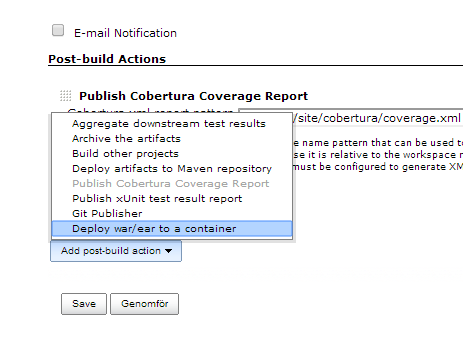

I seem to have problems with this plugin when multiple jobs are deploying to the same tomcat in parallel. In which case there seems to be some sort of resource contention and the deployments hang. Is this a known issue ?
ReplyDeleteThank you for sharing.
ReplyDeletethanks for sharing this information
ReplyDeletebest python training in chennai
best hadoop training in chennai
best hadoop training in omr
hadoop training in sholinganallur
best devops training in chennai
devops training in chennai
Uttar Pradesh Education Board will conduct counselling process of UP BTC 2020. We will update every important link of UP BTC counselling 2020 on our page. Candidates will be able to check their UP BTC 2020 Counselling result directly on our website.
ReplyDeleteThis comment has been removed by the author.
ReplyDeletehttps://bayanlarsitesi.com/
ReplyDeleteEskişehir
Erzincan
Ardahan
Erzurum
3GKG7L
Diyarbakır
ReplyDeleteSamsun
Antep
Kırşehir
Konya
Nİ7
elazığ
ReplyDeletebilecik
kilis
sakarya
yozgat
JD8P7
whatsapp görüntülü show
ReplyDeleteücretli.show
O870
şırnak evden eve nakliyat
ReplyDeletemuğla evden eve nakliyat
hatay evden eve nakliyat
niğde evden eve nakliyat
ardahan evden eve nakliyat
6MDLGQ
5227C
ReplyDeleteMersin Evden Eve Nakliyat
Kars Lojistik
Kırşehir Parça Eşya Taşıma
Ankara Lojistik
Erzurum Lojistik
EA99A
ReplyDeleteAğrı Şehir İçi Nakliyat
Kastamonu Parça Eşya Taşıma
Adıyaman Evden Eve Nakliyat
Ankara Şehirler Arası Nakliyat
Şırnak Şehirler Arası Nakliyat
Çerkezköy Organizasyon
Ankara Parke Ustası
Kilis Lojistik
Ordu Şehir İçi Nakliyat
02E16
ReplyDeleteTrabzon Evden Eve Nakliyat
Kocaeli Evden Eve Nakliyat
Hakkari Şehir İçi Nakliyat
Bitrue Güvenilir mi
Erzurum Evden Eve Nakliyat
Balıkesir Şehirler Arası Nakliyat
Çankırı Evden Eve Nakliyat
Silivri Boya Ustası
Ordu Şehir İçi Nakliyat
87D16
ReplyDeleteMardin Şehir İçi Nakliyat
Çerkezköy Marangoz
Kırklareli Şehir İçi Nakliyat
Ünye Koltuk Kaplama
Yozgat Şehir İçi Nakliyat
Urfa Lojistik
Kripto Para Borsaları
Ünye Çelik Kapı
Trabzon Şehir İçi Nakliyat
64609
ReplyDeleteBartın Lojistik
Uşak Evden Eve Nakliyat
Mersin Parça Eşya Taşıma
Eryaman Alkollü Mekanlar
Balıkesir Şehirler Arası Nakliyat
Tekirdağ Evden Eve Nakliyat
Ünye Evden Eve Nakliyat
Urfa Şehir İçi Nakliyat
Ardahan Parça Eşya Taşıma
8CB78
ReplyDeleteTrabzon Evden Eve Nakliyat
Etlik Fayans Ustası
Tekirdağ Şehir İçi Nakliyat
Omlira Coin Hangi Borsada
Nevşehir Şehirler Arası Nakliyat
Sinop Evden Eve Nakliyat
Kırklareli Parça Eşya Taşıma
Sivas Şehirler Arası Nakliyat
Manisa Evden Eve Nakliyat
A0CDB
ReplyDeleteSakarya Şehir İçi Nakliyat
Niğde Şehirler Arası Nakliyat
Şırnak Şehir İçi Nakliyat
Karabük Lojistik
Telcoin Coin Hangi Borsada
Elazığ Evden Eve Nakliyat
Van Lojistik
Mamak Parke Ustası
Çankırı Şehirler Arası Nakliyat
A9D0D
ReplyDeleteEryaman Boya Ustası
İzmir Şehirler Arası Nakliyat
Çerkezköy Marangoz
Kayseri Şehir İçi Nakliyat
Isparta Şehir İçi Nakliyat
Giresun Evden Eve Nakliyat
Çerkezköy Televizyon Tamircisi
Tekirdağ Şehir İçi Nakliyat
Bartın Evden Eve Nakliyat
CF145
ReplyDeleteBatman Şehirler Arası Nakliyat
Ankara Evden Eve Nakliyat
Etlik Parke Ustası
Apenft Coin Hangi Borsada
Erzurum Evden Eve Nakliyat
Hakkari Evden Eve Nakliyat
Elazığ Şehir İçi Nakliyat
Çorum Evden Eve Nakliyat
Trabzon Şehir İçi Nakliyat
AEB70
ReplyDeleteÇerkezköy Bulaşık Makinesi Tamircisi
Konya Şehir İçi Nakliyat
Bitci Güvenilir mi
Nevşehir Evden Eve Nakliyat
Keçiören Parke Ustası
Mardin Lojistik
Gümüşhane Parça Eşya Taşıma
Ünye Oto Elektrik
Etlik Parke Ustası
BDB97
ReplyDeleteBitcoin Nedir
Bitcoin Hesap Açma
resimlimagnet
Coin Nasıl Oynanır
Binance Kaldıraçlı İşlem Nasıl Yapılır
Kripto Para Nasıl Kazılır
Kripto Para Nedir
Bitcoin Nasıl Para Kazanılır
Coin Nasıl Çıkarılır
680EB
ReplyDeleteBitcoin Üretme
Kripto Para Kazma
Referans Kimliği Nedir
Tesla Coin Hangi Borsada
Clysterum Coin Hangi Borsada
Nonolive Takipçi Hilesi
Kripto Para Madenciliği Nasıl Yapılır
Kwai Takipçi Hilesi
Bitcoin Hesap Açma
3F3DE
ReplyDeleteCoin Kazma Siteleri
Dxgm Coin Hangi Borsada
Likee App Takipçi Satın Al
Milyon Coin Hangi Borsada
Spotify Dinlenme Satın Al
Kaspa Coin Hangi Borsada
Soundcloud Dinlenme Hilesi
Coin Madenciliği Nasıl Yapılır
Kripto Para Nasıl Çıkarılır
4A493
ReplyDeleteshiba
zkswap
roninchain
defilama
arbitrum
safepal
pancakeswap
bitbox
ledger wallet
4A29733C08
ReplyDeleteinstagram kadın takipçi
240B80E4C8
ReplyDeleteaktif türk takipçi
instagram beğeni satın al
ucuz takipçi
güvenilir takipçi
kaliteli takipçi
640AEDD8AF
ReplyDeletebot takipçi al
begeni satin al
türk takipçi
bot takipçi
instagram takipçi
FF72C05F85
ReplyDeletemmorpg oyunlar
sms onay
mobil ödeme bozdurma
takipçi satın alma
-